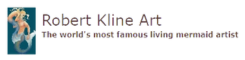Blog
Personalized Glass Subway Tile Sign: A Unique Gift Idea
Are you tired of giving the same old generic gifts? Do you yearn to present your loved ones with something truly unique and heartfelt? Look no further than a personalized glass subway tile sign! These eye-catching creations are not only trendy in the world of home décor but also offer endless possibilities for customization.
As an experienced crafter, I’m thrilled to guide you through the process of making your own knockout glass subway tile sign. With the help of your Cricut machine and a dash of creativity, you can create a personalized masterpiece that will be cherished for years to come.
Materials You’ll Need
For the Sign:
- Glass Subway Tile (4″ x 12″) – You can find these at most home improvement stores.
- Clear Plastic Easel (5″) – Optional, for displaying your finished sign.
For the Design:
- Cricut Permanent Vinyl (2 colors) – Choose colors that complement each other and match the recipient’s style.
- Cricut Transfer Tape (Standard Grip) – This will help you transfer your vinyl design flawlessly.
- Painter’s Tape – A great alternative to transfer tape for delicate fonts.
For Preparation and Application:
- Rubbing Alcohol – Ensures a clean surface for optimal vinyl adhesion.
- Cricut Brayer – Smooths out any air bubbles and ensures proper adhesion.
- Cricut Scraper – Useful for burnishing transfer tape and lifting vinyl.
For Cutting and Weeding:
- Cricut Maker or Explore Cutting Machine – You’ll need a cutting machine to cut the vinyl with precision.
- Cricut StandardGrip Cutting Mat
- Cricut Weeding Tool – Helps to remove excess vinyl with precision.
Optional but Recommended:
- Glass Pen Marker – Useful for marking the center of the tile.
- Fonts: “Adorn Smooth Serif” and “I Love Glitter” – Or any fonts that inspire you.
Creating Your Personalized Masterpiece: A Step-by-Step Guide
Step 1: Designing Your Knockout in Cricut Design Space
- New Project: Open Cricut Design Space and start a new project.
- Template Setup: Choose the “Basic Canvas” template, set the size to 12″ x 4″ (matching your tile), and pick a background color similar to your tile for better visualization.
- Main Word: Select the “Text” tool and type your main word (e.g., “Home,” “Love,” a family name). Choose a bold font like “Adorn Smooth Serif” and adjust the size to fit your tile comfortably.
- Accent Words: Add a new text layer for your accent words (e.g., “sweet home,” a special date) using a contrasting font like “I Love Glitter.” Play with letter spacing and add decorative elements as desired.
- Knockout Effect:
- Align both text layers perfectly.
- Duplicate the accent word layer and position it below the main word layer.
- Make several duplicates of the accent word layer and offset each slightly, creating a layered outline effect over the main word.
- Weld all the offset accent layers together.
- Select the main word and the welded accent layers, then click “Slice.”
- Delete the cut-out pieces, leaving the knockout effect.
- Move the initial duplicate of the accent word layer to fill the empty space within the main word.
Step 2: Cutting Out Your Design
- Click “Make It” in Design Space.
- Ensure your design is laid out correctly on the virtual mats.
- Choose “Premium Vinyl” as your material and load your mat into the Cricut.
- Let your Cricut work its magic and cut your design.
Step 3: Weeding and Preparing for Transfer
- Clean your glass subway tile with rubbing alcohol for optimal adhesion.
- Use your weeding tool to carefully remove excess vinyl around your design.
- Apply transfer tape to your main word, burnishing it well. Painter’s tape works best for delicate fonts.
Step 4: Applying Your Design
- Find and mark the center of your tile using a ruler and a glass pen marker (optional).
- Carefully align and apply your main word to the tile, starting from the center and smoothing outwards.
- Gently peel away the transfer tape.
- Repeat the process for your accent words, ensuring proper placement.
Step 5: Admire Your Handiwork!
Congratulations! You’ve created a stunning personalized glass subway tile sign. Display it proudly in your home or give it as a gift.
Tips and Tricks from Robert Kline Art
- Font Choice: Experiment with different font combinations to find the perfect aesthetic.
- Personalization: Get creative! Add special dates, inside jokes, or small illustrations.
- Etching: Elevate your design by learning how to etch glass using vinyl decals. You can find a tutorial on my website, Robert Kline Art!
Handmade gifts are infused with love and thoughtfulness. By following these steps, you’re not just creating a beautiful object but also crafting a lasting memory.