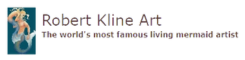Blog
Crafting Personalized Keychains: A Step-by-Step Guide with Resin and Stickers
Hey there, fellow art enthusiasts! Robert Kline here, your guide to all things handmade. Today, we’re diving into the fascinating world of resin and creating unique, personalized keychains. This project is perfect for gifting or adding a touch of your personality to everyday items.
Why Resin Keychains?
I’ve always been drawn to the versatility of resin. It allows you to encapsulate memories, tiny trinkets, or in our case, vibrant images, in a crystal-clear form. Plus, there’s something magical about the process itself, wouldn’t you agree?
Gathering Your Supplies
Before we embark on this creative journey, let’s gather our tools and materials:
Essentials:
- Acrylic block shapes and keychain kit
- Clear inkjet sticker paper
- White nail polish (regular or gel)
- Glitter glue
- Puffy paint
- UV resin
Optional Embellishments:
- Rhinestones
- Beads
- Tassels
- Sparkle Mod Podge
- Paint pens
You can find most of these supplies at your local craft store or online. I often find great deals on Amazon for bulk supplies.
Let’s Get Crafting!
Step 1: Image Selection and Sizing
Choose images that resonate with you or the person you’re creating the keychain for. Resize them digitally to fit your acrylic tags. You can use programs like GoodNotes, Word, or even photo editing apps.
Step 2: Printing on Sticker Paper
Print your resized images on the clear inkjet sticker paper. Remember, we’re aiming for vibrant, eye-catching designs.
Step 3: Preparing the Acrylic Tags
Peel off the protective film from one side of each acrylic tag. These tags often come with pre-attached keychain loops, how convenient!
Step 4: Creating a White Background
Apply a coat of white nail polish to the exposed side of the tag. This provides a clean backdrop for your stickers, making the colors pop. If you’re using gel polish, a few minutes under a UV lamp or sunlight will do the trick.
Step 5: Prepping the Stickers
Carefully cut out your printed images, leaving a small border around each for easy placement. Then, peel off the sticker backings. Now, for the fun part!
Step 6: Applying the Stickers
Place your chosen image onto the dried, white-painted side of the acrylic tag. Take your time to ensure it’s centered and facing the right way.
Step 7: Adding Sparkle and Dimension
Time to unleash your creativity! Use glitter glue, tiny rhinestones, or other embellishments to enhance your design. Remember, personalization is key!
Step 8: Creating a Resin Border
Outline the edges of your tag with puffy paint. This creates a raised barrier to contain the resin. Let it dry completely. For a bolder look, I sometimes add a second layer of glitter glue on top of the puffy paint.
Step 9: Pouring the Resin
Carefully pour UV resin over your design, ensuring it covers the entire surface within the puffy paint border. Avoid creating air bubbles. Set it out in the sun or under a UV lamp to cure. An hour should be sufficient.
Step 10: Adding Finishing Touches (Optional)
Once the resin is dry, you can add extra flair! A coat of sparkle nail polish on the back, perhaps? Or maybe a layer of resin over the back for added durability?
Step 11: Assembling Your Keychain
Attach the keychain loop using a jump ring. Add beads, tassels, or even a small charm to personalize it further.
Experiment and Explore!
Don’t be afraid to experiment with different colors, textures, and embellishments. Remember, the beauty of handmade lies in its uniqueness.
I encourage you to try this project and share your creations with me. Let’s inspire each other!
For more crafting inspiration and unique, handmade gifts, browse our collection on Robert Kline Art. Happy crafting!