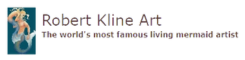Blog
Unleash Your Inner Mystic: A Guide to Hosting a Spooktacular Halloween Virtual Tarot Card Reading
As the veil between worlds thins this Halloween, why not invite friends and family to peer into the unknown with a hauntingly insightful virtual tarot card reading? Whether you’re a seasoned practitioner or a curious novice, I’m here to guide you in creating a fun and meaningful experience for all.
Setting the Stage for a Virtual Séance of Fun
Just because your gathering is online doesn’t mean it can’t be dripping with spooky ambiance. Here’s how to transform your digital space into a virtual haven for mystical revelations:
1. Choose Your Platform: Zoom, Google Meet, or even a simple Facebook Live session can work! For a more intimate gathering, Zoom allows for breakout rooms where guests can chat about their readings afterward.
2. Craft a Bewitching Backdrop: Drape black fabric, hang twinkling fairy lights, or scatter faux cobwebs behind you. A flickering candle (real or battery-operated) adds an extra touch of enchantment.
3. Curate a Haunting Playlist: Set the mood with eerie instrumentals or classic Halloween tunes. Think Bach’s Toccata and Fugue, soundtracks from vintage horror films, or spooky sound effects.
4. Don Your Mystical Garb: Encourage your guests to dress up in their Halloween best! As the host, consider adorning yourself in a witch’s hat, a velvet cloak, or a string of mystical charms.
Planning Your Virtual Reading: Decks, Spreads, and More
1. Select Your Deck: Classic tarot decks like the Rider-Waite are perfect for beginners, while more experienced readers might opt for themed decks like the Halloween Tarot or the Mystic Mondays Tarot.
2. Choose Your Spread: For a quick and insightful reading, try a simple three-card spread representing the past, present, and future. For a more in-depth reading, explore spreads with themes like “Halloween Wishes” or “Messages from the Spirit World.”
3. Gather Your Tech Gear: Ensure your internet connection is reliable, and consider using a ring light for optimal lighting. A second device, like a tablet, can be used to display the cards for your guests to see clearly.
4. Set the Tone: Begin by welcoming your guests and setting an intention for the reading. You might say something like, “Tonight, we gather to unveil the mysteries that lie ahead. May these cards offer guidance and inspiration as we embrace the magic of Halloween.”
The Grand Unveiling: Conducting the Reading
1. Shuffle and Draw: Ask a guest to virtually “shuffle” the deck by focusing their energy on the cards. Then, draw the designated number of cards for your chosen spread.
2. Interpret with Enthusiasm: As you reveal each card, describe its imagery, symbolism, and potential meanings. Remember to connect the reading to the Halloween theme, drawing upon the energy of the season.
3. Encourage Interaction: Don’t be afraid to ask your guests questions about their own interpretations or experiences. This will help create a more engaging and personalized experience.
4. Conclude with Positivity: End the reading on an uplifting note, reminding your guests that they have the power to shape their own destinies.
Keep the Magic Alive
After the reading, encourage guests to share their thoughts and experiences in the chat or by email. You could even offer individual follow-up readings for those who crave deeper insights.
Remember, hosting a virtual Halloween tarot card reading is all about creating a fun, engaging, and memorable experience for everyone involved. So, embrace your inner mystic, let the cards guide you, and prepare for a spooktacular celebration!
Ready to infuse your life with creativity? Discover more unique, handcrafted treasures perfect for gifting or adding a touch of magic to your home at Robert Kline Art!