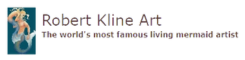Blog
Unleash Your Inner Artist: A Step-by-Step Halloween Virtual Makeup Tutorial
Halloween is just around the corner, and you know what that means? It’s time to unleash your creativity and dive headfirst into the world of spooky (and stunning!) makeup transformations. This year, forget the messy makeup brushes and let’s explore the exciting realm of virtual makeup.
I’m no stranger to the magic of transformation. For years, I’ve used my hands to mold clay, sculpt wood, and breathe life into ordinary materials. But the digital age has opened up a whole new world of artistic expression, and trust me, it’s just as exciting as my paint-splattered workbench.
This Halloween, join me on a journey as we navigate a virtual makeup tutorial together. Whether you’re a seasoned pro or a curious beginner, I promise you’ll have a blast exploring the endless possibilities of digital makeup.
Going Virtual: The Tools You’ll Need
Before we dive into the fun part, let’s gather our virtual toolkit. Don’t worry, there’s no need to raid your piggy bank! For this tutorial, all you need is:
- A Smartphone or Computer: Most modern devices come equipped with decent cameras.
- Good Lighting: Natural light is best, but you can also use lamps to brighten up your face.
- A Virtual Makeup App: There’s an app for everything these days, and virtual makeup is no exception! YouCam Makeup, MakeupPlus, and FaceApp are just a few popular options.
Step-by-Step Guide: Creating Your Spooktacular Look
Now, let’s get down to business. I always say, the beauty of art lies in the details. So, we’ll break down this virtual makeup tutorial step by step:
1. Choose Your Inspiration: Are you feeling spooky, glamorous, or something in between? Browse online for Halloween makeup ideas and pick one that speaks to your inner artist.
2. Prep Your Canvas: Just like a painter prepares their canvas, you need to prep your face. Cleanse, moisturize, and if you’d like, apply a light foundation for a smooth base.
3. Download and Explore Your App: Take some time to familiarize yourself with the app’s interface and features. Play around with different makeup looks and effects – it’s all about experimentation!
4. Follow the Tutorial: Most YouTube tutorials will guide you through each step, demonstrating how to apply virtual lipstick, eyeshadow, eyeliner, and more. Don’t be afraid to pause, rewind, and adjust as you go.
5. Enhance, Don’t Conceal: Remember, the goal is to enhance your features, not mask them. Let your personality shine through!
6. Don’t Forget the Details: It’s the little things that make a big difference. Add some virtual glitter, spooky contact lenses, or even fangs to complete your transformation.
Tips and Tricks From Robert Kline
Here are some insights from my years of experience in the art world, adapted for our virtual makeup journey:
- Embrace Imperfection: Don’t get caught up in creating a flawless look. Remember, art is about expression, and sometimes, a little imperfection adds character.
- Start Simple: If you’re a beginner, begin with a simple makeup look and gradually work your way up to more intricate designs.
- Have Fun: This is the most important rule! Relax, let loose, and enjoy the creative process.
Show Off Your Masterpiece!
Congratulations! You’ve successfully navigated the world of virtual makeup. Now, it’s time to share your creation with the world.
Snap some photos, shoot a video, and share your Halloween look on social media. And don’t forget to tag Robert Kline Art! I’d love to see what you’ve created.
But why stop there? Head over to Robert Kline Art to discover unique, handmade gifts that complement your one-of-a-kind style. Because true art goes beyond the screen – it’s about surrounding yourself with creativity in all its forms.