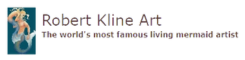Blog
Create Custom Leather Bookmarks with Cricut: The Perfect Personalized Gift
Looking for a unique and thoughtful gift idea? Look no further than handcrafted leather bookmarks! These beauties aren’t just practical – they’re a fantastic way to showcase your creativity and personalize presents for the bookworms in your life.
Here at Robert Kline Art, we’re always exploring new ways to bring your artistic visions to life. And guess what? We’ve discovered that Cricut machines are incredible tools for engraving leather, allowing you to create stunning, customized bookmarks with ease. Intrigued? Let’s dive in!
Why Leather Bookmarks Make the Best Gifts
Before we jump into the how-to, let’s talk about why engraved leather bookmarks are so special:
- Timeless Elegance: Leather possesses a classic appeal that transcends trends, making it a gift that’s always appreciated.
- Personalization Power: Engraving names, quotes, or meaningful designs transforms a simple bookmark into a cherished keepsake.
- Handmade with Love: The effort and care put into crafting something by hand speaks volumes and makes the gift even more meaningful.
Essential Materials to Get Started
Ready to unleash your inner artisan? Here’s what you’ll need to embark on your leather bookmark-making adventure:
Materials:
- Vegetable Tanned Leather (4-5 oz, 1.5-2.0 mm thickness): This type of leather is ideal for engraving and yields beautiful results.
- Leather Stain (your choice of color): Add a pop of personality with your favorite stain. I recommend trying rich browns or deep reds for a classic look.
- Faux Suede Cord: A touch of elegance and the perfect way to finish your bookmarks.
- Leather Finish (optional): For extra protection and a polished look.
- Cricut Standard Grip Transfer Tape: To securely hold your leather in place.
- Free Bookmark Design Files (SVG, DXF, PDF): You’ll find a variety of designs, including customizable options, right here in my [free resource library](insert link).
Tools:
- Cricut Cutting Machine (Maker or Explore): The star of the show! Both machines work great, though the Maker offers additional tools for more intricate engraving.
- Cricut StandardGrip Machine Mat (12″ x 12″): Protects your work surface and ensures precise cuts.
- Cricut Foil Transfer Kit (Medium Tip): Creates those stunning engraved lines.
- Cricut Engraving Tool and Housing (for Makers, optional): Achieve deeper, more defined engravings.
- Cricut Deep Cut Housing and Blade: For cutting through the leather with precision.
- Other Handy Helpers: Gather a damp sponge, wool daubers, gloves, eye protection, a TrueControl Knife, a self-healing mat, a ruler, a pencil, a scraper, paper towels, scissors, cotton swabs, butcher paper, and painter’s tape.
Step-by-Step Guide to Engraving Leather Bookmarks with Cricut
Follow these simple steps, and you’ll be amazed at the beautiful bookmarks you create:
1. Choose Your Designs and Prepare Your Files
- Download your free engraved leather bookmark design files from my [resource library](insert link).
- Open Cricut Design Space and upload your chosen SVG file.
- Ungroup the designs and delete any you don’t want to use.
- Personalize! Add names, quotes, or modify the designs to your liking.
- Duplicate and adjust layers for cutting, foiling, and engraving based on your Cricut model and tools (refer to the original content for detailed instructions on layer preparation).
2. Prepare Your Leather
- Measure and cut your leather to size, adding a 1-inch margin around your design area.
- Adhere transfer tape to the fuzzy side of the leather for easier handling.
- Dampen the leather with a sponge and let it sit for 15 minutes. This helps create crisp engravings.
3. Cut and Engrave with Your Cricut
- Place the leather on your mat, ensuring proper alignment with your design in Cricut Design Space.
- Select the “Kraft Board” material setting for optimal results.
- Install the appropriate tools (Engraving Tool if using, Foil Transfer Tool, Deep Cut Blade) and let your Cricut work its magic.
- Once finished, carefully peel away the bookmarks from the transfer tape.
4. Bring Your Bookmarks to Life with Stain
- Protect your work surface and wear gloves for this step.
- Apply leather stain evenly to the front, back, and edges of your bookmarks using wool daubers or cotton swabs for detailed areas.
- Allow the stain to dry completely.
- Apply an optional leather finish for extra durability.
5. Add the Finishing Touch
- Cut lengths of faux suede cord and thread them through the bookmark holes.
- Tie a secure knot or create a loop for easy hanging.
Tips for Success
- Test cuts on scrap leather to fine-tune your settings.
- Experiment with different stain colors to match different personalities and book genres.
- Don’t be afraid to get creative! Mix and match fonts, designs, and colors to make your bookmarks unique.
Share Your Creations!
We can’t wait to see the amazing leather bookmarks you create! Tag us on social media using #RobertKlineArt and share your masterpieces with our community.
Ready to explore more handmade gift ideas? Discover a curated collection of one-of-a-kind treasures on our website. Happy crafting!